SELF-HOSTING MADE EASY
Run your websites and services on your home PC, laptop or Raspberry Pi, accessible from anywhere.
Never worry again about domain registration, host configuration and SSL certificates - we handle this for you!
It's quick, easy to use, and it's free.
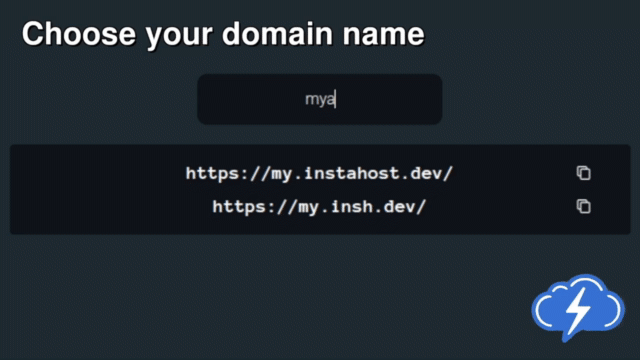






Everything you need to know about the service.
Can’t find the answer you’re looking for? Contact us
Self-hosting means running your website, app, blog or service on your own infrastructure, such as a home PC, laptop, or Raspberry Pi. Unlike traditional hosting, where you pay someone to host your application on their servers, with self-hosting you don't need to pay anyone - you run the service yourself!
Self-hosting is the cheapest way to run your website or service. In fact, it costs you nothing, except for the electricity. On the other hand, you need to take care of the infrastructure - make sure your computer is up & running, and connected to the Internet. If your electricity or network goes down, so does your service. It makes it a perfect choice for small projects, personal websites, POCs, MVPs and non-critical production services.
There are multiple use cases apart from hosting a website for free. Thanks to the secure port forwarding technology, a specific port (service) of your home computer can be made accessible on the Internet. This means you can run your own cloud storage, chat server, remote desktop or even a game server. The possibilities are endless - see the blog section for more ideas.
First you choose your subdomain in instahost domain, for example: mycoolapp.instahost.dev. Then you run a small command on your computer, as shown on the screen. It is an SSH (Secure SHell - standard tool available on most computers) command that establishes a secure connection between your machine and one of our servers. After that, your service is accessible on the Internet under the chosen address.
The connection between your machine and our servers is encrypted, so no one can intercept the data. However, we do not have any control over the security of the service you are exposing. If there is a bug in your website, or you expose a remote desktop service unprotected by a password, or protected by a weak or default password, your machine can be at risk. Make sure you secure your services properly.
cmd windows
cmd macos
cmd linux
 instahost
instahost
 instahost
instahost
Please enter your registered email address, we’ll send you a link to reset your password.
Check your e-mail for instructions on how to reset your password.
For extra security please create a separate password for your user account
You can now use your new password to log in to your account
Subscription processed successfully!